Caller Identification is a telephone service available in analog and digital telephone systems that transmits a caller’s telephone with their name to the called party telephone when the call is being set up. The absence of the name is what we known as ‘private number’.
This article is going to teach you in steps how to deactivate ‘private number’ on your devices, Android and IOS to be specific.
Introduction
‘Private number’ is when a caller intentionally blocks their number from showing on Caller ID. They appear on your phone as ‘private caller, ‘Restricted’, ‘Blocked’, ‘No Caller ID’ etc
Just to clarify, this is not the same as when a person uses a blocked number to call you. That will show “Unknown Number”.
Incoming calls through a ‘private number’ always put the receivers on guard as it shoots their curiosity levels up, becomes suspicious, and may become uneasy. However, some simply put the calls away as they see it as unseriousness and a way to scam.
Benefits Of Using Private Number
As weird and unpopular as this may be, using a private number has its advantages.
‘private number’ helps in reducing scams and spam. It can be used to share sensitive information while the user remains anonymous.
You use ‘private number’ in business if you don’t want people contacting and disturbing you outside of work hours. But this can give your business a negative brand image and may cost you a lot because ‘private number’ is stereotypically a tool fraudsters and criminal use.
However, you use a private number when you run a customer service line when you don’t want people ringing and engaging back.
Activation Of Private Number
Before we talked about the deactivation of ‘private number’ on your devices, let’s first go through the activation process. There are two ways by which you can activate ‘private number’ on your devices;
Either by dialing the number you want to call with #31# or by turning off your Caller ID on your iPhone and Android devices.
- By dialing #31# with the recipient number
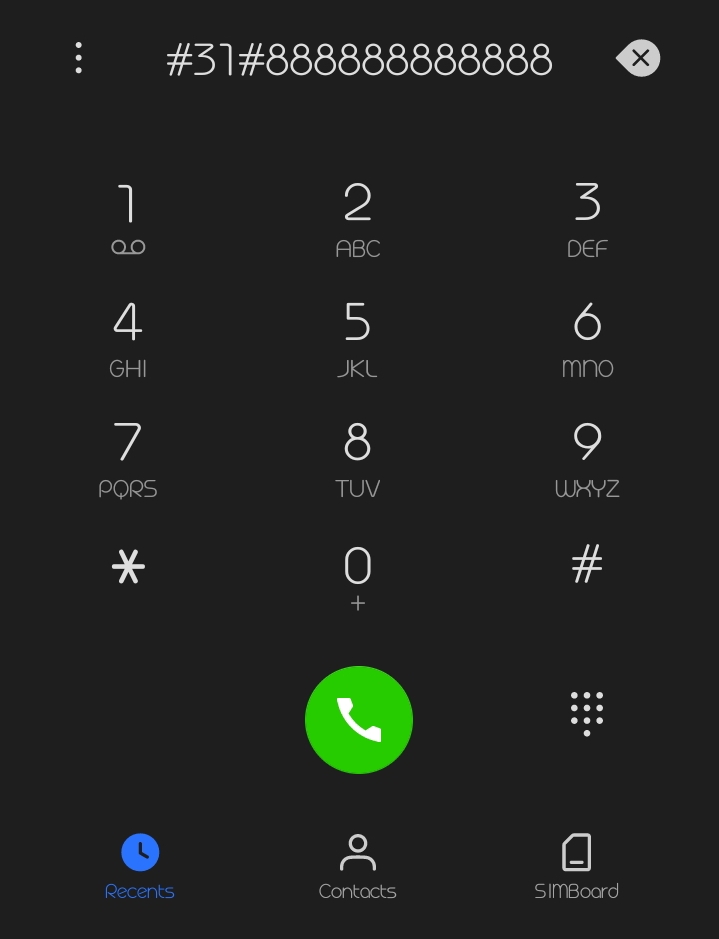
- By turning off your Caller ID on your iPhone and Android: You will follow the same steps when we talk about the deactivation of ‘private number’ on these devices later on.
Step-Step Guide On How To Deactivate Private Number
To Deactivate Private Number on your on android and iPhones, you need to follow these laid down steps in this article respectively
Android
- Open the standard phone app on your phone;

- Open the menu by tapping on the hexagonal shape or 3-dots (as it may appear that way on your android device) in the top right corner of the screen;
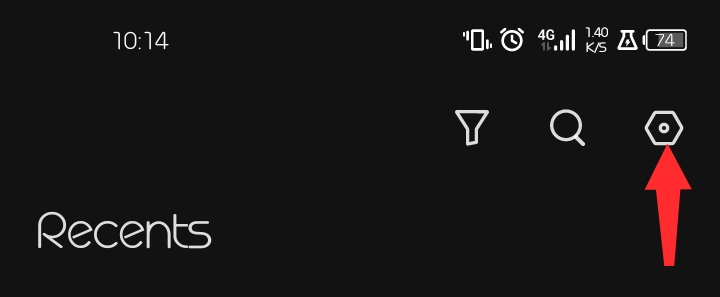
- This will take you to the settings of the call app. Click on ‘sim card settings’;
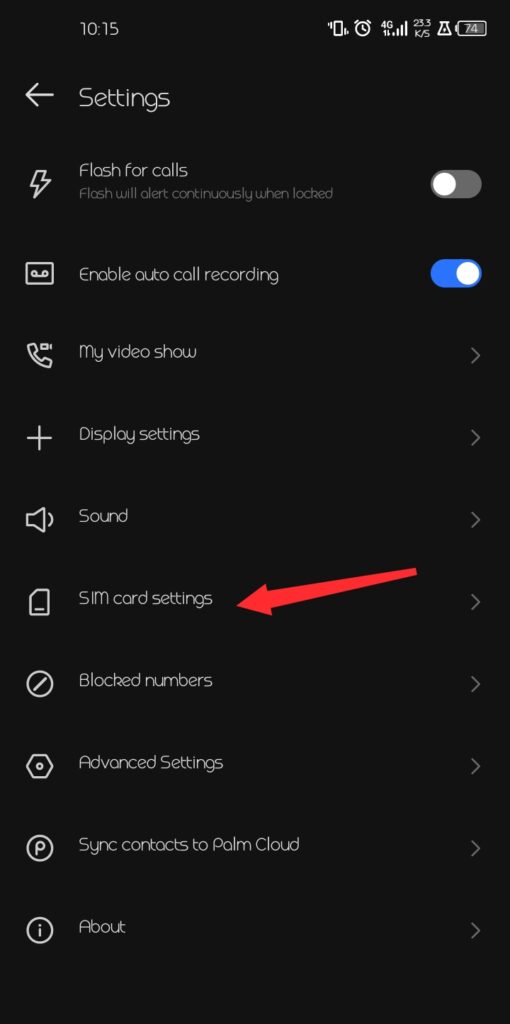
- Click on ‘carrier features’;
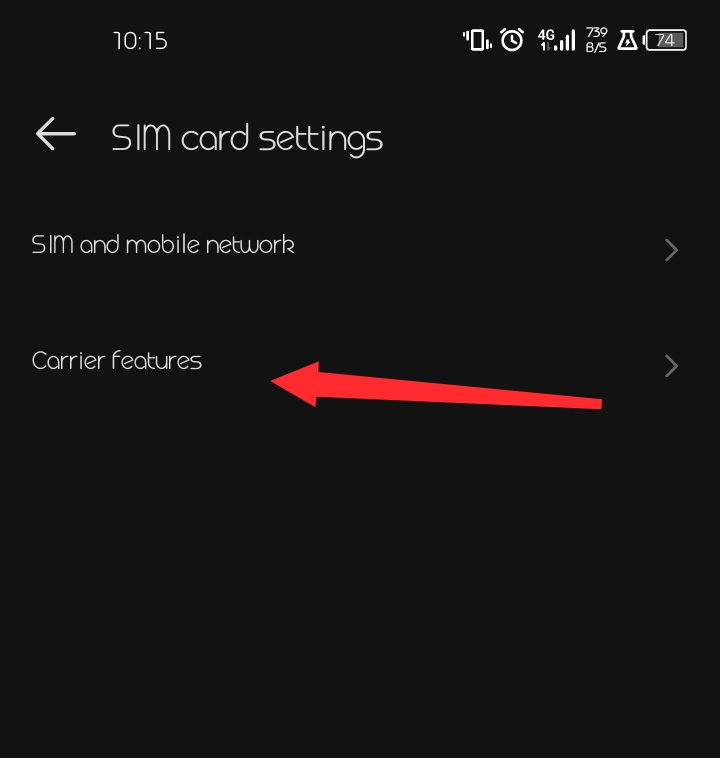
- Click on the network you use, in this case, it is MTN;
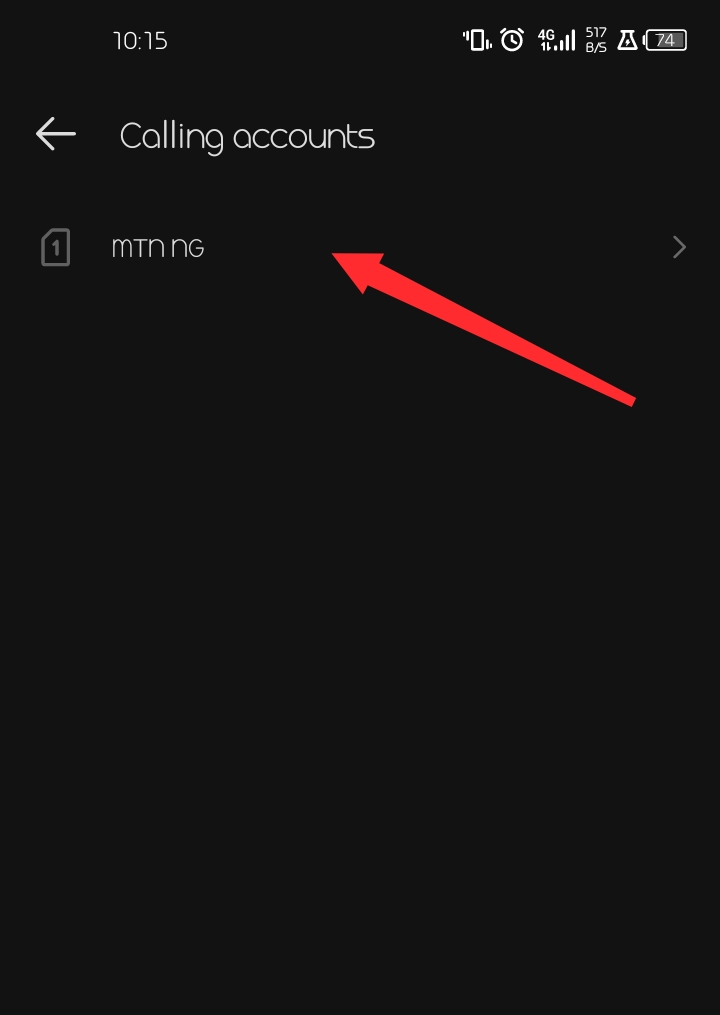
- Click on ‘additional settings’;
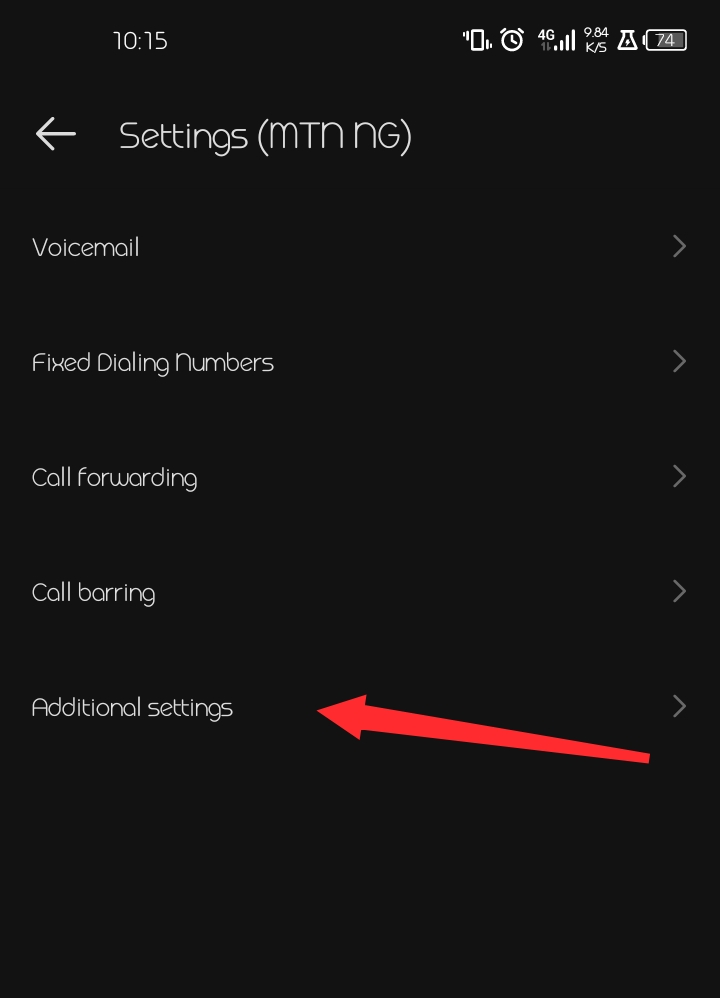
- Click on ‘Caller ID’;
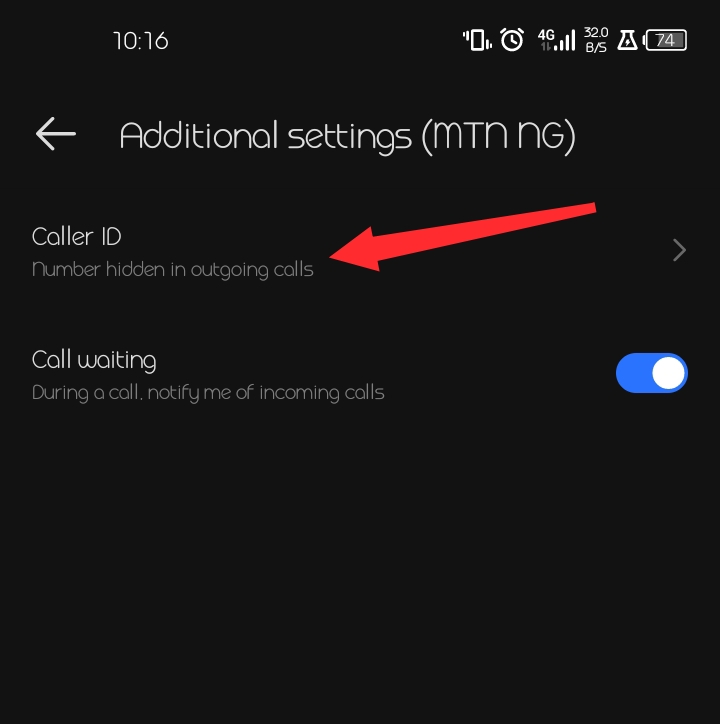
- Finally, Click on ‘show number’. When you want to activate ‘private number’ as this article mentioned under the activation of ‘private number’, You click on ‘hide number’
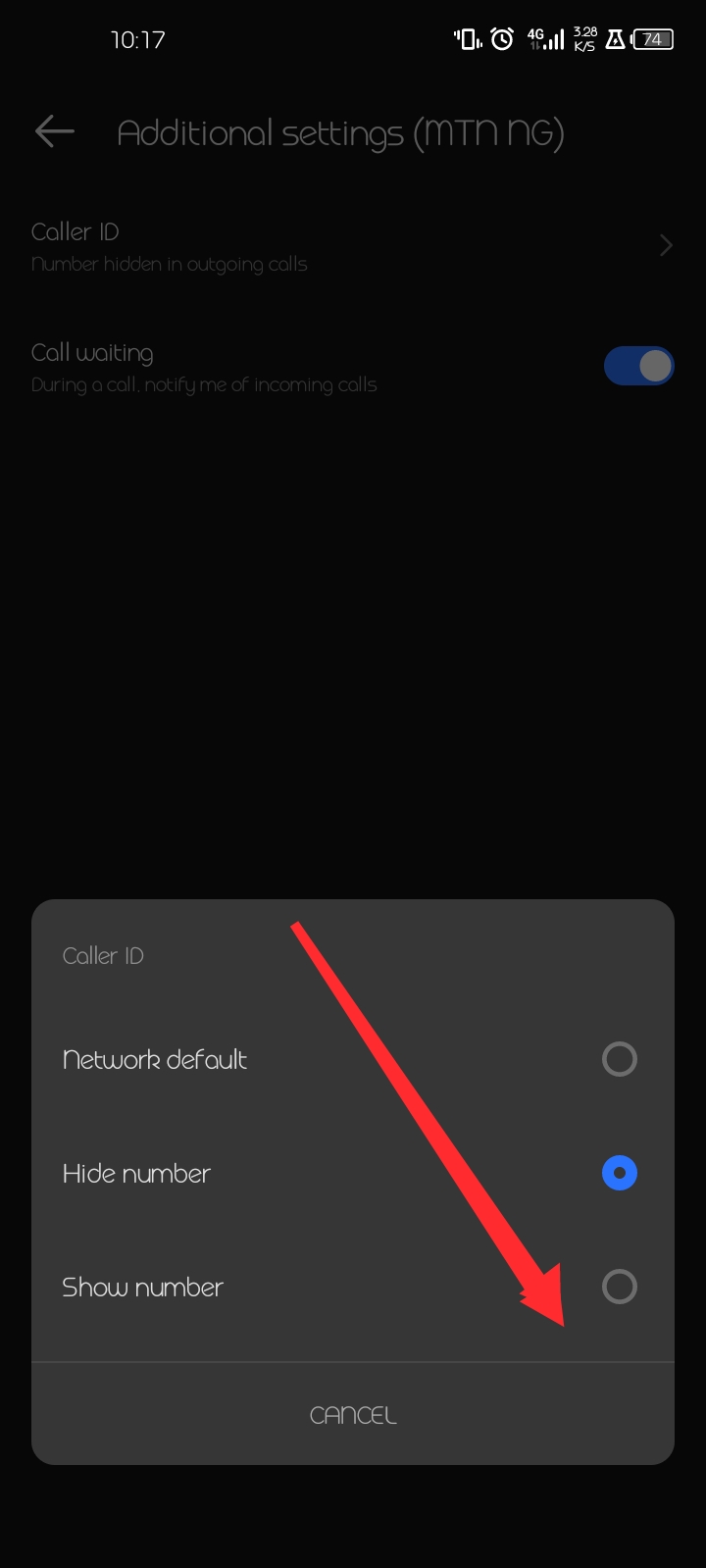
Following these steps, you have deactivated ‘private number’ on your android device.
iPhone
- Open the settings app on your iPhone;
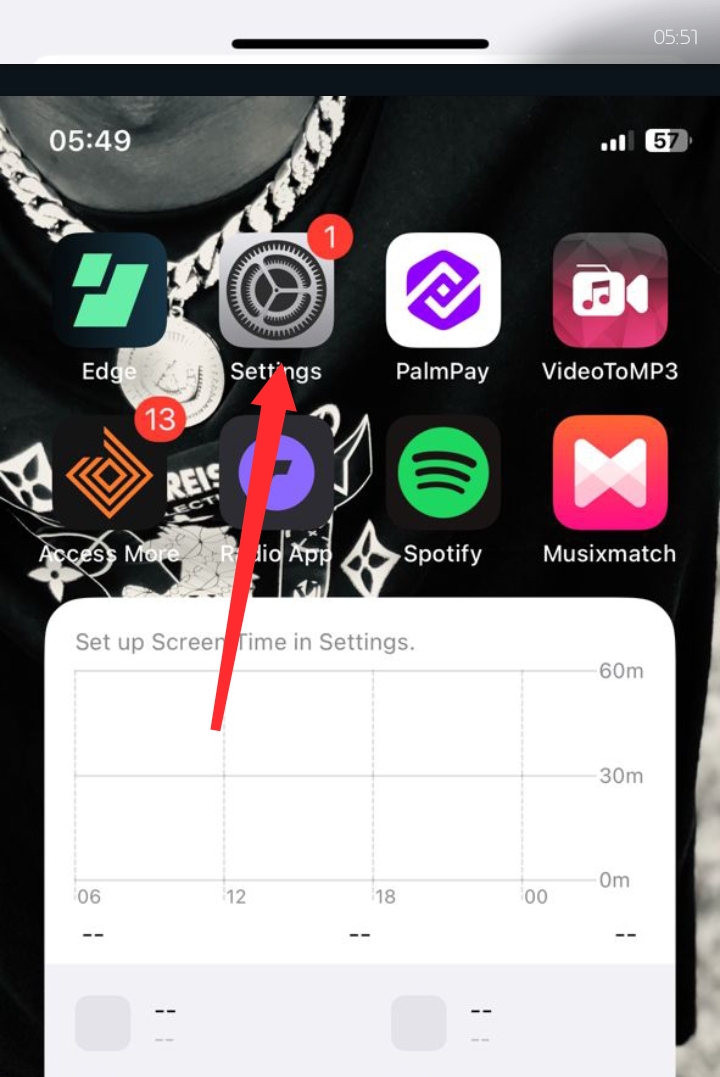
- Click on ‘Show my Caller ID’;
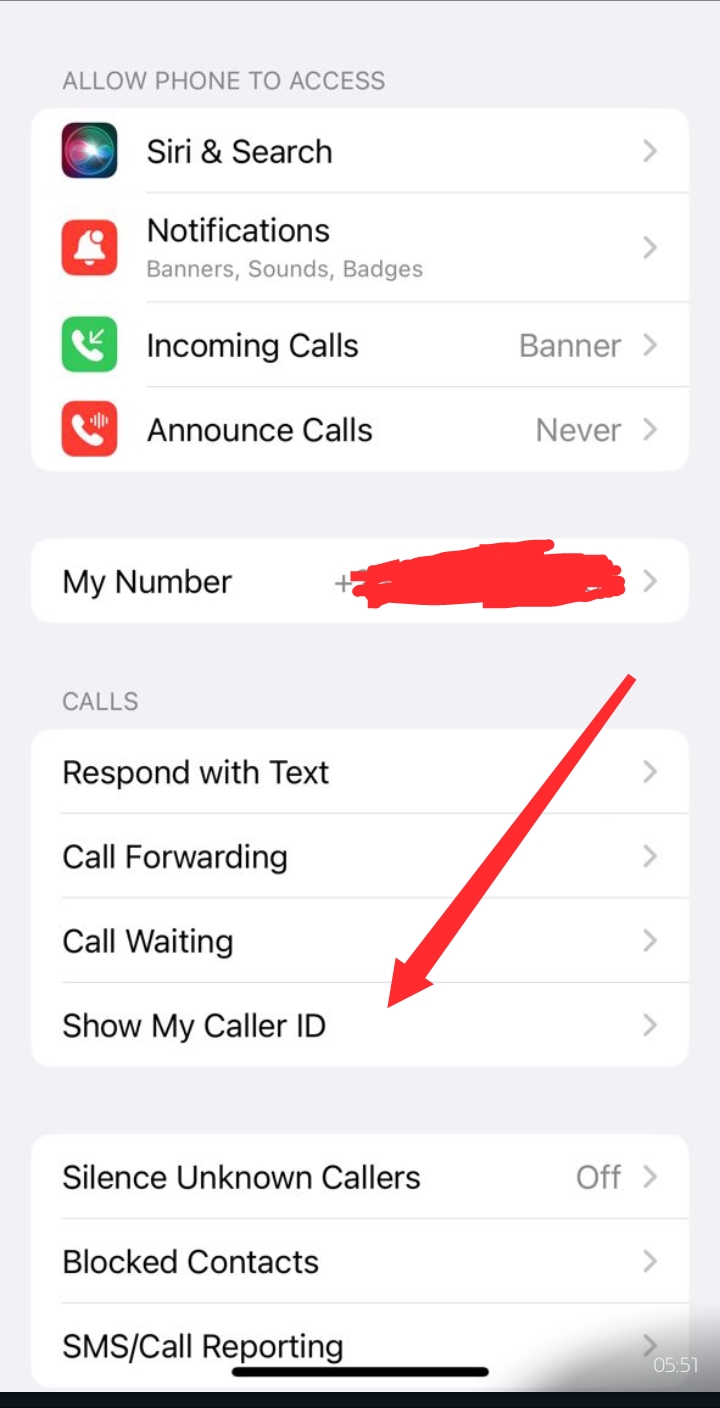
- Turn on the ‘Caller ID’. And if you want to activate it like this article stated earlier, follow this same process and turn it off;
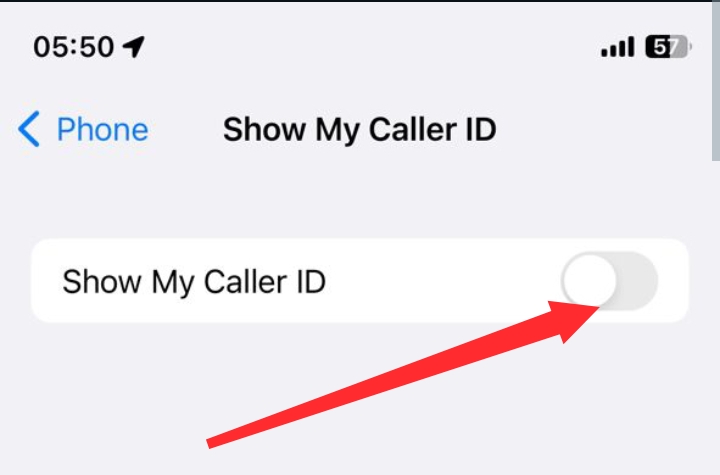
- Finally, you have it on;

Following this short steps, you have deactivated private number on your iPhone.
Problems You Would Face When You Deactivate Private Number And Likely Solutions
With you deactivating private number on your device, you would experience spam and unnecessary calls. However, blocking features on your phone app can help reduce these.
Deactivating ‘private number’ instantly exposes your details to recipients of your calls, as it poses security risk. As a result of this, you need to be careful and limit who you give your numbers as it just comes with the baggage.
Conclusion
Now you know what ‘private number’ is and how to deactivate it on any of your mobile devices.
Activation of ‘private number’ on your device is as simple as deactivation of ‘private number’. You need not panicking if you are on either side of the divide, as the article has explained the steps in the deactivation.









